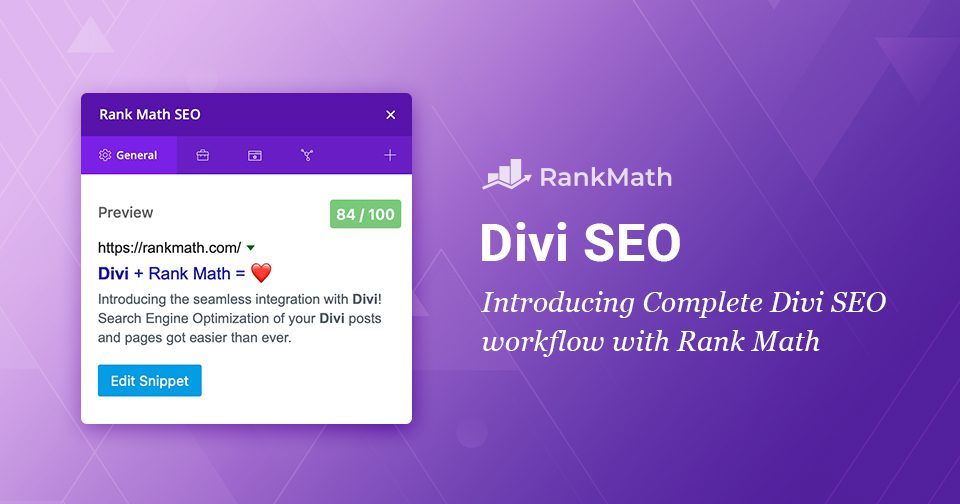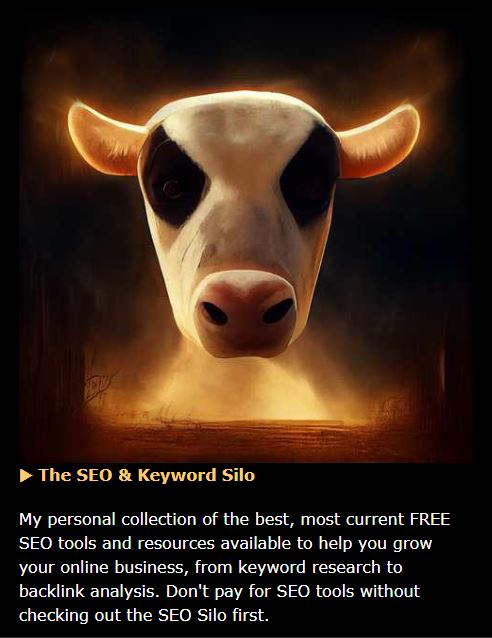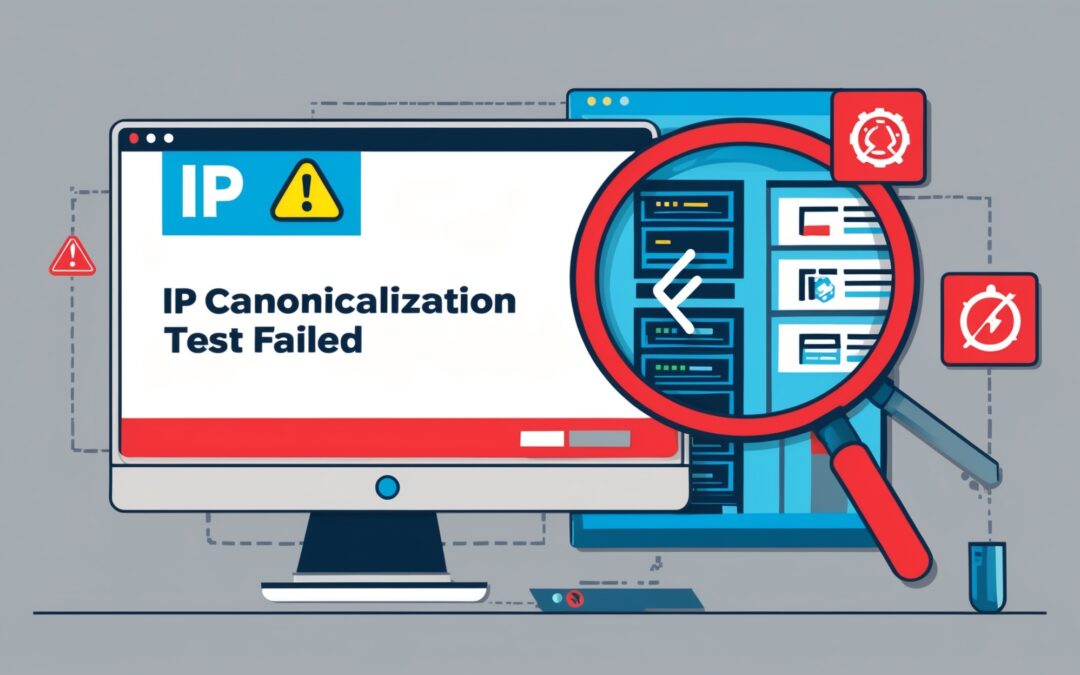
Discover How to Solve IP Canonicalization Test Failed Issues
A Step-by-Step Guide How to Solve IP Canonicalization Test Failed Issues.
1. Introduction to IP Canonicalization
IP canonicalization is crucial in web management and search engine optimization (SEO). At its core, it involves ensuring that different URLs leading to the same content are recognized as a single source. This practice helps prevent duplicate content issues that can negatively impact website rankings on search engines.
A successful implementation of IP canonicalization is essential for both a website’s performance and its discoverability by search engines.
Understanding the significance of IP canonicalization is vital for any website owner or digital marketer. When multiple IP addresses or URLs serve the same content, search engines may struggle to determine which version to index. This can lead to diluted authority and traffic, harming the site’s online presence.
By correctly managing IP canonicalization, businesses can enhance their SEO efforts, improve user experience, and ensure that visitors are directed to the intended version of their website.
2. Common Causes of IP Canonicalization Test Failures
2.1 Misconfigured Server Settings
Misconfigured server settings are among the most prevalent causes of IP canonicalization test failures. When server configurations are not set up correctly, they may not redirect traffic appropriately. This misconfiguration can lead to multiple IP addresses being recognized for the same domain, confusing users and search engines.
For instance, if a website can be accessed through both www.example.com and example.com without proper redirection, it may have issues with indexing.
Server settings must be aligned with best practices to avoid such failures. Using configuration files like .htaccess for Apache servers or web.config for IIS can help ensure that requests are correctly routed to the preferred website version.
Failing to address this can result in significant SEO penalties, as search engines may not fully understand the site’s structure.
2.2 Lack of Proper Redirects
Another critical factor contributing to IP canonicalization issues is the lack of proper redirects. Redirects are crucial in guiding users and search engines to the correct version of a site. A 301 redirect typically indicates that a page has permanently moved, which is essential for maintaining link equity and SEO rankings.
Without these redirects, visitors can end up on unwanted or outdated pages, creating a frustrating experience.
The absence of proper redirects can confuse search engines, as they may index multiple versions of the same content.
To mitigate this risk, webmasters should consistently implement 301 redirects. This ensures that requests for outdated or incorrect URLs are seamlessly directed to the canonical version, preserving user experience and SEO integrity.
2.3 Inconsistent Use of Protocols (HTTP vs. HTTPS)
Another common cause of IP canonicalization test failures is inconsistent protocol use. When a site can be accessed via HTTP and HTTPS simultaneously, it may create duplicate content scenarios. Search engines treat these as separate entities unless they are adequately managed.
If a website owner fails to enforce a single protocol, it can lead to significant issues in indexing and ranking.
To avoid these inconsistencies, choosing and adhering to one protocol across the entire website is essential. A strict HTTPS policy improves security and enhances SEO, as search engines favor secure sites. Regular monitoring and updates can ensure that all internal links and resources are correctly configured to follow the selected protocol.
3. Identifying IP Canonicalization Issues
3.1 Using Online Tools for Testing
Identifying IP canonicalization issues starts with the right tools. Numerous online resources can help evaluate a website’s canonicalization status. Tools like Google’s Search Console can provide insights into indexing issues, while more specialized web auditing tools can analyze site structure and offer detailed reports on canonicalization problems.
By leveraging these tools, webmasters can quickly determine whether their site is experiencing IP canonicalization failures.
Some popular tools include Screaming Frog, Ahrefs, and SEMrush, each offering unique features to pinpoint canonicalization issues. By entering the website’s URL, these tools crawl the site and report any discrepancies, highlighting areas that need attention.
Regularly using these tools can aid in early detection of potential problems before they escalate.
3.2 Analyzing Server Logs
Server logs can provide a wealth of information about how users and search engines interact with a website. By analyzing these logs, webmasters can identify patterns or issues related to IP canonicalization. For example, if multiple URLs are frequently accessed, this may indicate that users are landing on the wrong version of the site.
This type of analysis can reveal red flags that might not be evident through other testing methods.
Moreover, server logs can help understand how search engine bots crawl the site. If the logs indicate that bots frequently hit non-canonical URLs, this may signal a need for immediate corrective action.
Reviewing server logs regularly is an excellent practice for maintaining a website’s overall health and ensuring compliance with best practices in IP canonicalization.
3.3 Conducting Manual Checks
While automated tools are invaluable, manual checks are equally crucial for identifying IP canonicalization issues. This process involves visiting different website versions and observing their behavior. For instance, webmasters can check whether all variations of a URL redirect to the intended canonical version or display the same content independently.
Manual checks can verify internal links and ensure they point to canonical URLs. This step is crucial as broken or misdirected links can contribute to IP canonicalization problems. By manually auditing the site, webmasters can better understand how users and search engines index and view their site.
4. Step-by-Step Solutions to Resolve Failures
4.1 Configuring Server Settings Correctly
To resolve IP canonicalization issues effectively, the first step is to ensure that server settings are configured correctly. This task involves specifying the preferred domain in the server configuration files, such as .htaccess for Apache servers or using the server settings in a content management system (CMS).
Setting up these configurations allows the server to understand which version of the site to prioritize.
Additionally, webmasters should ensure that their DNS settings are correctly configured to avoid conflicts between IP addresses. This setup is vital in preventing search engines from recognizing multiple site versions. Proper server configuration can significantly enhance a website’s SEO performance and overall user experience.
4.2 Implementing 301 Redirects
Implementing 301 redirects is a fundamental strategy for resolving IP canonicalization test failures. By setting up these permanent redirects, webmasters can guide all traffic from non-canonical URLs to the preferred version. This approach helps maintain SEO rankings and ensures visitors are seamlessly directed to the correct content.
When configuring 301 redirects, applying them across the entire site, including any subdomains or variations, is essential. It is also crucial to regularly test these redirects to ensure that they function correctly and do not create loops or errors.
Properly managed redirects can significantly enhance site performance and mitigate canonicalization issues.
4.3 Ensuring Consistent Protocol Usage
Webmasters should enforce a single protocol across the website to combat issues arising from inconsistent protocol usage. For sites transitioning to HTTPS, it is vital to implement a blanket redirect from HTTP to HTTPS. This measure improves security and consolidates link equity, ultimately benefiting SEO efforts.
It is crucial to ensure that all internal links, images, and resources use the selected protocol. This consistency eliminates the risk of serving mixed content, which can frustrate users and confuse search engines.
By maintaining a consistent protocol, businesses can enhance their site’s reliability and credibility in the eyes of both users and search engines.
5. Best Practices for Maintaining IP Canonicalization
5.1 Regular Audits of Website Configuration
Conducting regular audits of website configuration is essential for maintaining effective IP canonicalization. These audits should include checking server settings, analyzing redirects, and reviewing canonical tags. By routinely assessing these elements, webmasters can identify and address potential issues before they escalate.
Regular audits also ensure the website complies with the latest SEO guidelines. As search engine algorithms evolve, so do best practices for web management. Proactively auditing website configurations can improve performance and a more substantial online presence.
5.2 Keeping Abreast of SEO Guidelines
Staying informed about SEO guidelines is another critical best practice for maintaining IP canonicalization. Search engines frequently update their algorithms, affecting how they index and rank websites. By keeping up with these changes, webmasters can adapt their strategies to align with the latest requirements.
This awareness can include following industry blogs, participating in forums, and attending webinars or conferences. Engaging with the SEO community provides valuable insights into emerging trends and techniques to enhance a website’s overall performance.
Understanding evolving SEO practices is invaluable for long-term success in maintaining IP canonicalization.
5.3 Utilizing Monitoring Tools
Monitoring tools are essential for ensuring ongoing compliance with best practices in IP canonicalization. Tools that track website performance, such as Google Analytics and Uptime Robot, can provide insights into how well the site maintains its canonical structure and alert webmasters to any discrepancies or issues that arise over time.
Additionally, leveraging SEO-specific tools can help monitor how search engines view the site. Regularly checking for crawl errors or indexing issues enables webmasters to address problems proactively.
By integrating these tools into routine maintenance, businesses can avoid potential IP canonicalization failures and enhance their website performance.
6. Conclusion – How to Solve IP
6.1 Recap of Key Points
IP canonicalization is an essential aspect of web management that directly impacts SEO and user experience. Understanding its significance, common causes of test failures, and practical identification methods are crucial for maintaining a healthy website. Addressing misconfigured server settings, implementing proper redirects, and ensuring consistent protocol usage are key steps to resolving relevant issues.
Regular audits, staying informed about SEO guidelines, and utilizing monitoring tools are best practices that enhance a website’s canonicalization efforts. These actions allow website owners to improve their search engine rankings and provide a better user experience.
6.2 Encouragement to Act on Identified Issues
Failure to address IP canonicalization issues can significantly affect a website’s performance and visibility. Webmasters must stay vigilant, regularly assess their sites, and make necessary adjustments. By doing so, they can ensure that their websites remain optimized for users and search engines.
FAQs – How to Solve IP Canonicalization Test Failed Issues
- What is IP canonicalization?
IP canonicalization ensures that search engines recognize multiple URLs or IP addresses leading to the same content as a single source. - Why is IP canonicalization important for SEO?
Proper IP canonicalization prevents duplicate content issues, helping search engines determine the preferred version of a page, which can improve rankings and visibility. - How can I identify IP canonicalization issues on my website?
You can identify IP canonicalization issues using online tools, server log analysis, and manual checks of different site versions to ensure they redirect correctly. - What are 301 redirects, and why are they important?
301 redirects are permanent redirects that guide users and search engines to the canonical URL version, preserving SEO rankings and improving user experience. - How often should I audit my website for IP canonicalization issues?
Regular audits should be conducted quarterly or more frequently if significant changes are made to the website or its structure to maintain optimal performance.
If you want more tools, check out my webpage: IP and URL Canonicalization Checker Services and Tools ⬈.
Thanks for reading.
Resources – How to Solve IP Canonicalization Test Failed Issues
- How Do You Canonicalize Your IP Address? (and What Is IP Canonicalization Anyway?): https://www.seoptimer.com/blog/canonicalize-your-ip-address/ ⬈
- What is IP canonicalization in SEO: https://www.theseoguy.in/ip-canonicalization ⬈
- HTTP redirect – PHP – IP Canonicalization: ä href=”https://stackoverflow.com/questions/40791563/php-ip-canonicalization-test” title=”” target=_blank”>https://stackoverflow.com/questions/40791563/php-ip-canonicalization-test ⬈
- What is URL Canonicalization? A Comprehensive Guide: https://vlinkinfo.com/blog/what-is-url-canonicalization/ ⬈
▶ SEO PowerSuite Link Assistant
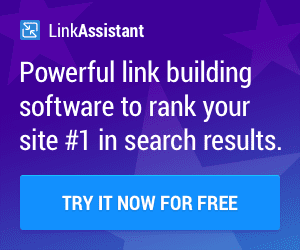
SEO Power Suite Link Assistant
SEO PowerSuite’s Link Assistant helps you manage and build high-quality backlinks to boost your site’s authority and rankings.
Learn more features because SEO Power Suite can do even more. ⬈