IP and URL Canonicalization Checker Services and Tools

With or without www? http or https? IP and URL Canonicalization Checker Services and Tools – The Review is Underway
We continue to expand our knowledge on the home page. This time, we will cover an important topic to help you better understand how search engines work and how to detect and effectively fix these errors. Some preliminary questions:
IP and URL Canonicalization Checker Services and Tools: What is it? Do I even need this? Why is it important to know about? What if you get “False” (or worse) results when examining your site? How do you check and solve the issues (if any…)?
If you want to get answers to these questions, please continue reading.
A. URL canonicalization – the Definition ⬇
B. Which SEO Tools can help us check IP and URL Canonicalization? ⬇
1. HTTP Status Checker Tool ⬇
2. Redirect Detective redirects checker tool ⬇
C. What is IP canonicalization, and how can it be checked? ⬇
D. Checking IP and URL Canonicalization in practice ⬇
1. Shared hosting account – IP and URL Canonicalization Check ⬇
Step 1 – Checking your domain without www ⬇
Step 2 – Check the same domain with www ⬇
Step 3 – Checking your IP address ⬇
2. Dedicated IP – IP and URL Canonicalization Check ⬇
E. Conclusion – about IP and URL Canonicalization ⬇
A. URL canonicalization – the Definition
For the definition – of the most authentic source of URL Canonicalization -, I’ll quote Mr. Matt Cutts (Google):
“Seo advice: URL canonicalization…Canonicalization is the process of picking the best url when there are several choices, and it usually refers to home pages. For example, most people would consider these the same URLs:
- www.example.com
- example.com/
- www.example.com/index.html
- example.com/home.asp
But technically all of these urls are different. A web server could return completely different content for all the urls above. When Google “canonicalizes” a url, we try to pick the url that seems like the best representative from that set.” – taken from Matt Cutts: Gadgets, Google, and SEO; Seo advice: url canonicalization; Posted January 4, 2006 in Google/SEO, https://www.mattcutts.com/blog/seo-advice-url-canonicalization/ .
Note: About https://example.com:
“This domain is established for illustrative examples in documents. You may use this domain in examples without prior coordination or asking for permission. IANA-managed Reserved Domains: Certain domains are set aside and nominally registered to “IANA”, for specific policy or technical purposes…As described in RFC 2606, several domains such as example.com and example.org for documentation purposes. These domains may be illustrative examples in documents without prior coordination with us. They are unavailable for registration or transfer.” – taken from http://www.iana.org/domains/reserved.
This definition may seem complicated at first sight and not as easy as, e.g., publishing a post.
However, today, our task is to find a Canonicalization Checker Tool among the various SEO services. I want to explain its meaning and practical application first from the point of view of an average Internet user for better understanding.
When you search the Internet, you’ll find their various sites beginning with “www.”, without www, “http://www.sitename.yyy”,”http://sitename.yyy”, “https://www.sitename.yyy”, “https://sitename.yyy” (.yyy extension can be .com, .info, cc and anything else related to your website address)).
As an average user, you usually don’t bother understanding the difference, only the result. If you are a webmaster, knowing the difference is more than advisable. The main goal of IP canonicalization is to redirect the web pages labeled as duplicate content.
Now you can see the importance of the canonicalization process: instead of relying on the “good decision” of the particular search engine – like Google, Bing, Yahoo, or others -, you should define the most appropriate URL for your content.
To cut a long story short, if your target pages have the same issues and decide which URL was the first and most relevant, you can define by embedding the line into the section of all site pages.
Please note that Canonicalization differs from a “301” – Permanent Redirect command. However, there can be similarities.
Canonicalization will tell search engines that multiple pages should be considered one, as the “301 Redirect” command does. Still, it works only within the root directory of your domain and with the pages belonging to this particular domain, based on your intention and decision. On the other “301” has a so-called cross-domain functionality. You can permanently redirect one page – or the entire site – to domain1, domain2 names, etc.
On WordPress sites, the software will give you a solution for the URL Canonicalization of your homepage. But it is another story (I’ll deal with it in a post soon).
Now, I’d like to introduce some Services dealing with checking IP and URL Canonicalization:
B. Which SEO Tools can help us check IP and URL Canonicalization?
You can find sites with similar tools to check HTTP headers and IP Canonicalization, such as HTTPStatus.io, Statscrop.com, SEOSiteCheckUp.com, RedirectDetective.com, WOORank.com, and more.
I want to present two simple Canonicalization Checker Tools on this page that give instant results and don’t require registration. They are:
1. HTTP Status Checker Tool
First, I’d like to introduce the simplest-to-use HTT Status Checker Tool: https://httpstatus.io ⬈, where you can quickly check your HTTP Status. This site can give the most appropriate and direct results in this specific question, plus you will find more helpful SEO Tools. The best thing is that it works correctly and is free. I also use it myself sometimes, too.
Let’s look at the screenshots. I used moz.com for the verification, as it is an authentic website. Type in the name of the website without any prefixes:
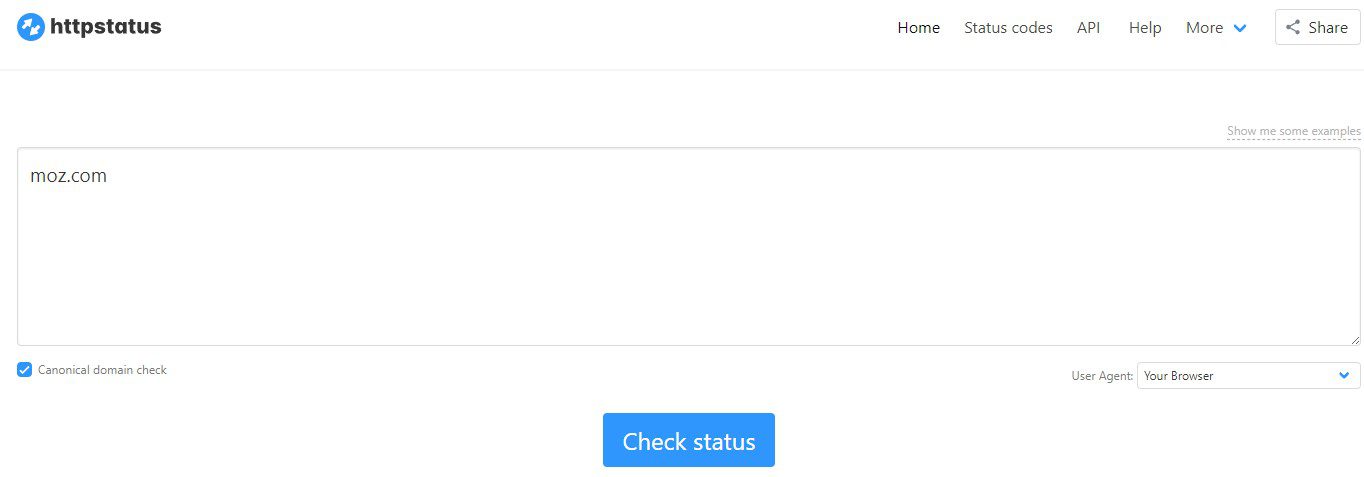
httpstatus.io – Canonical Domain Checker Tool – moz.com
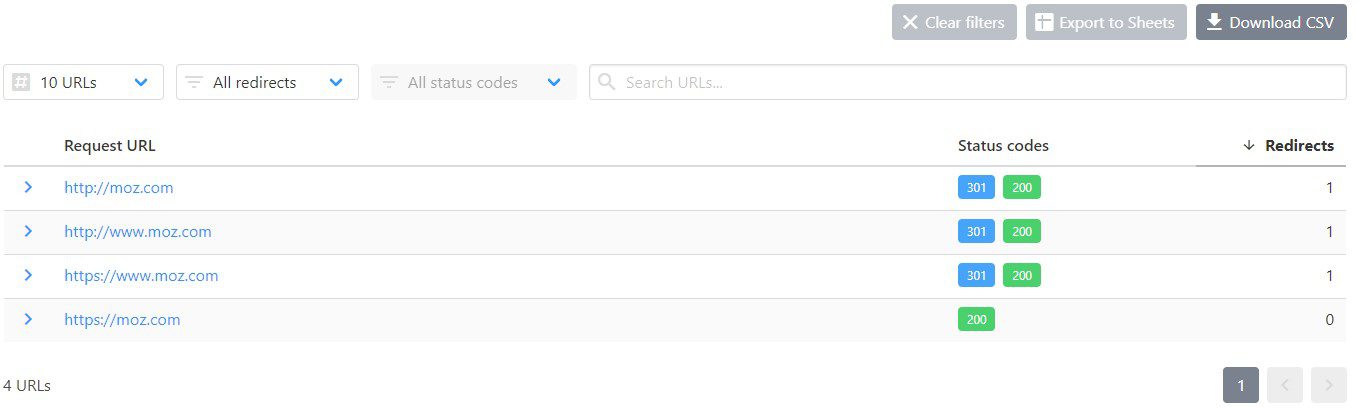
httpstatus.io – Canonical Domain Checker Tool Results – moz.com
Evaluation:
As you can see, http://moz.com, http://www.moz.com, and https://www.moz.com also redirect to https://moz.com-ra, the canonicalized URL of the website under consideration. You can run this test on your website.
2. Redirect Detective redirects checker tool
https://redirectdetective.com/ ⬈ is a simple tool that checks redirections and canonicalization for URLs, similar to httstatus.io. You can input a URL, and it will show you the redirect chain and any final canonical URLs. Simply type in the name of the website you want to scan, tick the “Display redirect in full” button, click on Search image on the right, and see the results. I used moz.com again for this check.
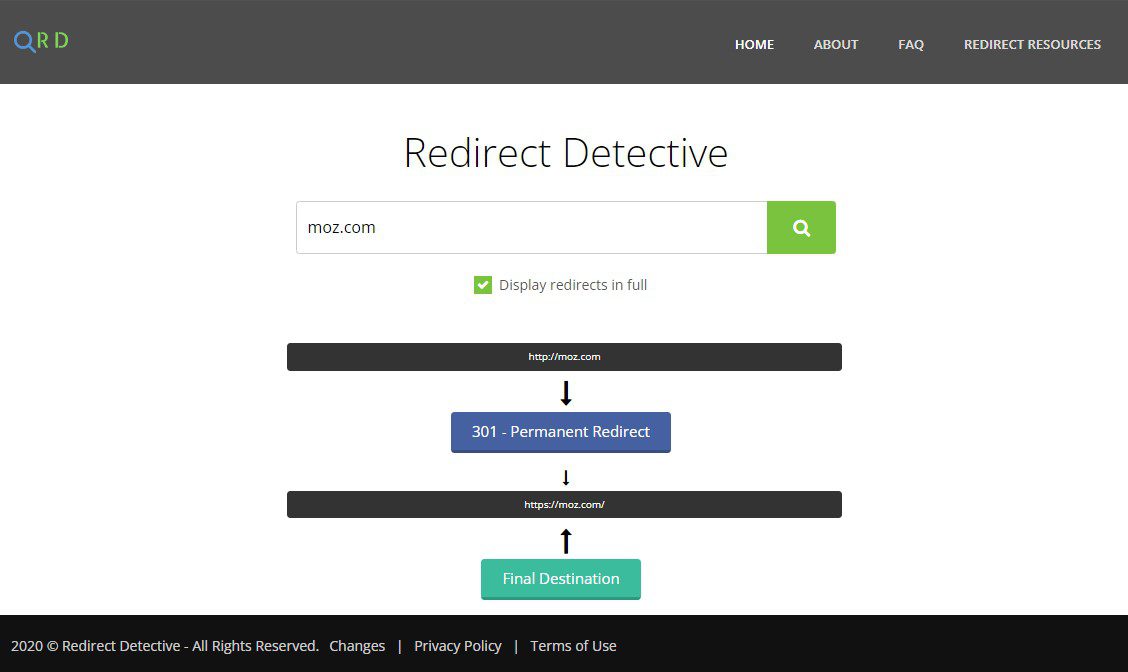
redirectdetective.com – Canonical Checker – to Check moz.com
Evaluation:
As you can see, http://moz.com permanently redirects to https://moz.com. As you will notice, you have to do the test several times. However, as it is very simple and does not take much time, this test can be done quickly. As you will notice, you have to do the test several times. However, as it is very simple and does not take much time, this test can be done quickly.
Let’s learn more about IP canonicalization below:
C. What is IP canonicalization, and how can it be checked?
As the definition states, your site’s IP, that is xxx.xxx.xxx.xxx number should redirect – the IP points – to your site’s domain name. If not, this could cause duplicate content problems if a search engine indexes your site under both its IP and domain name.
Here come some difficulties that many people may misunderstand. I want to explain from my point of view, based on my previous experiences.
If your site is a “standalone” one (interpreted as a dedicated IP, assigned only to this domain name), and its IP address IS the same as your domain name, this definition is right. If your site is hosted on a Shared IP address, this rule can be true only within the domain’s root directory and not for the IP address. How do we check and solve it? This is our job for today.
D. Checking IP and URL Canonicalization in practice:
When you create a new account with a domain hosting provider for your domain, you’ll be given an IP address. In this case, we’ll meet two ways concerning your IP address. I’ll begin with the most common, the shared account:
1. Shared hosting account – IP and URL Canonicalization Check:
If your account is a shared account – most of them are shared -, your domain will become a “part” of the group of other domains which use the same IP address. You can check these domains out – by using the “Reverse IP Lookup” command, depending on the service offered by several SEO Site Status Checker sites – within a minute.
To check IP and URL Canonicalization, we’d need a domain name. I’d suggest you try it on your own domain (it doesn’t hurt at all). Please follow these simple steps below:
Step 1 – Checking your domain without www:
Be sure that if you type the name of your domain in your browser, you’ll land on your own page. Now, open a new browser tab (or window), and go to http://web-sniffer.net – View HTTP Request and Response Header site. Type in your domain name first WITHOUT www.
Fill in the captcha correctly and click on the SUBMIT button.
Now, you’ll get the results. If your site – domain name – is registered and used WITHOUT www, AND you check this situation with e.g. StatsCrop, you’ll get the following:
Status: HTTP/1.1 200 OK. What does it mean? Your basic setting is using the domain WITHOUT www.
Step 2- Check the same domain with www:
Return to the HTTP(S)-URL box, and type in your domain name WITH www. Solve the captcha and submit.
Now, supposing the correct setting of your domain, you’ll get:
Status: HTTP/1.1 301 Moved Permanently. What does it mean? Your domain containing www IS REDIRECTED correctly to the domain without www.
Now, finishing these tests, check out your IP address. You’ll see your IP under the HTTP Request Header title on Web Sniffer. It will look like xxx.xxx.xxx.xxx (currently, in the case of IPv4). Let’s move to Step 3.
Step 3 – Checking your IP address
After picking up your IP address (xxx.xxx.xxx.xxx), type in your IP using the same box you did in Step 2 and Step 3. Solve the captcha and see the results.
You’ll be surprised!
The result of checking (see the content box where the content of the examined site is displayed) shows that you landed on a completely different site (except when your domain is the first on the hosting list and your cPanel is connected to this IP directly)!
How can it happen? Because you are on a Shared Hosting Account, your IP is also shared (this explains its name). A simple question might come into your mind at once:
Can a shared IP be harmful to SEO? In other words, do you need a dedicated IP address for SEO benefits?
It is not your IP address that is the most important thing, but the relation to other websites. Put it the other way around. Google does care about the IP addresses of the websites linked to you.
This is a crucial distinction because your IP address DOES NOT matter. Hosting on a shared IP has zero impact on your SEO results.
However, the IP addresses of the parents linking to you DO matter. Why? Google doesn’t like the so-called link farms, which are link networks. Google’s advanced, sophisticated, and enhanced internet spiders, the so-called web crawlers, can easily discover these link farms.
What Google wants to see is that you are popular worldwide (a whole bunch of websites with completely different owners and unique IP addresses linking to you), not just amongst the 30 different websites all hosted in the same place. Otherwise, you can quickly lose your entire site’s PageRank, and your links can even be removed from their index.
According to my experience, on Shared Accounts, your domain host offers a solution for the IP with redirections within the main IP.
How can they do this? They use so-called Add-on Domains within a given Hosting Account and will remove the correct Domain Name Redirection. But it is another long story and not our topic today.
Back to the tests: don’t worry about Shared accounts! This can be why the classic IP Canonicalization test will not give you authentic results, that is, “Failed” test results. But, this kind of IP redirection (Canonicalization) will not substitute the Canonicalization within your root directory, so you can still have issues. That is, be careful. Consequently, as advised, double-check the Canonicalization concerning your domain in your root directory to avoid any issues.
2. Dedicated IP – IP and URL Canonicalization Check:
If your domain is the only one on the hosting account – and the DNS settings are correct -, its IP number is surely the same as your domain name. In this case, when you carry out the test I wrote above (in the case of the Shared IP Hosting Account), you’ll get back your site as a result. According to the definition of IP Canonicalization, if you enter your IP (xxx.xxx.xxx.xxx) on your browser, you should land on your page. If it doesn’t happen, this event can cause issues, so you must check it out more carefully and investigate the possible reasons.
E. Conclusion – about IP and URL Canonicalization:
From the Search Engine Optimization perspective, IP and URL Canonicalization is essential for a website. When you find yourself having a website that has some internal pages also (for example, it may happen to promote almost the same product with the same description and content) and the content on the other internal web page is the same or similar to another URL on your web site then it may be an issue to your web site. You should find a solution to solve this problem.
Please take care of your website’s correct IP and URL Canonicalization to avoid any issues and possibly penalties. If you’ve done everything you can but still get an IP canonicalization test failed message, my blog can help you troubleshoot it: How to Solve IP Canonical Test Failed Issues ⬈.
I could help your work by sharing my ideas and experience and presenting some SEO Service Tools for Checking IP and URL Canonicalization.
Thank you for reading.
Resources:
Canonical link elements: https://en.wikipedia.org/wiki/Canonical_link_element ⬈
